Woodstock talk gives tips: ‘Digital Hygiene – protect yourself online’
Published 12:00 am Sunday, September 29, 2024
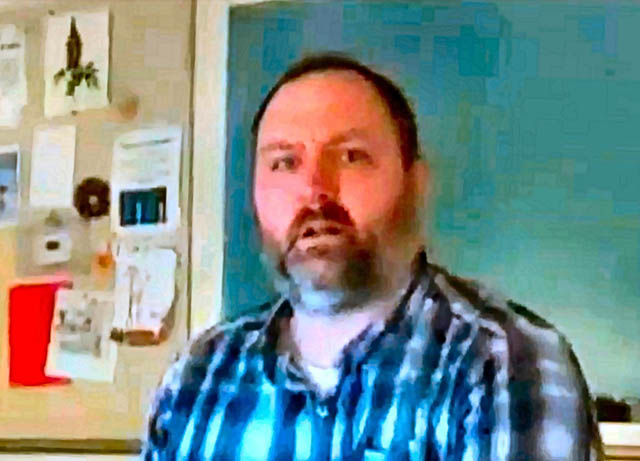
- Brett Scott, this year’s Woodstock Neighborhood Association Chairperson and a cybersecurity expert, seen here in a screenshot from his “Digital Hygiene” presentation at the August 7th WNA meeting, which was also available online via ZOOM.
If you haven’t heard of “digital hygiene”, you are not the only one. That term is relatively new, but it is rapidly becoming more important.
Trending
Just as dental hygiene protects our teeth, digital hygiene is to protect our interactions online. It helps us know how to prevent unauthorized access – and potential risks such as hacking, identity theft, and data breaches.
Digital hygiene refers to protecting the economic, social, and personal lives of individuals while they use computers, smart phones, and tablets. A similar term, “cyber hygiene”, is the same thing – only oriented towards the protection of organizations and businesses.
On August 8th, the monthly Woodstock Neighborhood Association (WNA) meeting featured a presentation about digital hygiene, given by the current WNA chairperson, Brett Scott – who was WNA Vice Chair until this past July.
Trending
Scott has racked up thirty years of cyber security and information technology experience, in the military, the private sector, and local government. He is currently working for Multnomah County as I.T. Applications Security Analyst.
His presentation provided information in several categories: Trusted Sites; Phishing, and Vishing/Smishing; Passwords and Authentication; Information Sharing; and Helpful Resources. Since that August WNA meeting, he has added more information about social media hygiene to his presentation.
The presentation he gave can be seen on the Woodstock Neighborhood Association website – http://www. wood stockpdx.org – but a few brief summary points are included here:
- Users need to assure that they are using trusted sites, and not open any site, email, or attachment that looks suspicious.
- “Phishing” and “Vishing/
- Smishing” are types of social engineering trickery and scams where attackers deceive people into revealing sensitive information. (Is that email asking for your banking password really from your bank? It may say it is, but banks just do not make emailed requests like that; if you hover your cursor over the email address it says it came from you may see that it actually came from an entirely unrelated address.)
If you’re wondering, “Vishing” is just phishing via voice or voicemail; artificial intelligence has made copying voices easy. And “Smishing” is phishing that uses SMS messages (text messages).
Two potentially harmful types of information to be on the lookout for online are:
Misinformation: false information, but not necessarily created or shared with the intention of causing the harm it actually does.
Disinformation: propaganda and lies deliberately created to mislead, harm, or manipulate – a person, social group, organization, or even a country – based on fact but used out of context to mislead, harm, or manipulate.
Be sure you are using a protective installed program that stops malware and viruses that may come your way on computers, smart phones, and email. In most cases you get better protection with a reputable paid program than with a free one. (And if you get a message saying your computer is infected with such malware, run that program – DON’T respond to whatever message you got. This is usually a scam to steal your information and money.)







